How to create invoice on your BlackBerry?
Sometimes you need to create an invoice to your buyer when you are away from your office or work on the floor of the warehouse
You simply pull out a pocket your BlacBerry phone and quickly create an invoice.
Open the web browser in your mobile device
 
Enter the address of web site with installed Mobile Extention and you'll see the Login page. you should enter the user name and your password.
 
Then,you can enter a name of your customer and the program will search him in your database. After that you have to select the customer for your invoice
 
Click the link "Create Invoice"

After that, you can fill out the detail section of the invoice with shipped items. Enter a barcode or a name of the item and the system will search appropriate items in the inventory database. You should only select needed item.
 
Next,you can enter quantity and price at the next page
 
Finally, you can show the ready invoice on you device.

Now, you can call to the office and ask to print this invoice in Golden Inventory System for your customer.

If you are interested in our wireless inventory system, please send us a request and we will send you a link to our demo web site.
We welcome your questions about Inventory Systems
|


How to do physical count with the Golden Inventory System from a mobile device?
Usually workers spend too much time in physical count of goods in stock.You can do it much faster if you use our mobile extension.
Connect to your mobile web site from any mobile device.
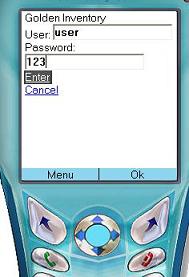
You'll see the main menu of the mobile extention. Select the link Adjustment.

Go to a shelf with items and enter a item's barcode or name.If you use a mobile barcode scanner you can simple scan a barcode label.

You'll see the calculated On Hand value for this item. You have to enter the real quantity of item on the shelf and click the link Enter.

The system will prompt to enter a next item's barcode.

Finally, you can click the link Show Adjustment.

From this moment you can see the new Adjustment on the main computer in Golden Inventory System.
|

